No products in the cart.

Virtual meetings have become essential to our professional and personal lives in today’s digital age. With the rise of services such as Zoom, having clear and high-quality audio during online meetings has never been more critical. Choosing suitable Microphones is one of the most important aspects of getting excellent audio quality. In this article, we’ll look at Zoom meeting microphone in general, focusing on wireless mics and the best solutions for Zoom meetings. So, let’s get started and get the best Microphone for your online communication needs.
Importance of a Good Microphone
Before we go into the intricacies of Zoom microphones, let’s first understand why investing in a decent microphone is essential. Audio that is clear and crisp not only promotes effective communication but also makes a lasting impact on your listeners. A high-quality microphone precisely catches your voice, reducing distortion, background noise, and echo. It improves your delivery, making it easier for people to grasp and respond to your message. As a result, selecting the correct Zoom meeting microphone is critical for efficiently and professionally communicating your ideas.
Different Types of Microphones
There are numerous varieties of microphones available on the market. Each type is designed to meet specific needs and circumstances. Let’s look at some of the most often-used microphones:
1. Dynamic Microphone
Dynamic microphones are durable and adaptable, making them perfect for various applications. They are well-known for their long life, ability to withstand high sound pressure levels, and resistance to feedback. Dynamic zoom meeting microphone are often utilized in live performances, broadcasting, and recording instruments with loud sounds.
2. Condenser Microphone
Condenser mics are well-known for their sensitivity and accuracy in recording detailed sounds. They are often utilized in studio recordings, podcasting, and singing performances and require phantom power. Condenser microphones produce high-quality audio but are more sensitive to handling noise and require a controlled setting.
3. Lavalier Microphone
Lavalier microphones, commonly called lapel microphones, are compact and discreet. Because they are designed to be fastened discreetly, they are popular among presenters, public speakers, and video content makers. Lavalier microphones provide hands-free operation while maintaining consistent audio quality during mobility.
4. USB Microphone
USB Zoom meeting microphones are plug-and-play devices that connect to the USB port on your computer. They are simple and easy for recording voiceovers, podcasts, and online meetings. USB mics do not require additional audio interfaces or mixers, making them ideal for novices or those looking for simplicity.
5. Wireless Microphone
Wireless mics provide greater mobility without the limitations of cords. They comprise a transmitter and a receiver, allowing you to walk around while preserving great audio. Wireless mics are increasingly used in live concerts, presentations, and stage plays. They provide flexibility and convenience, but effective frequency control is required to avoid interference.
Choosing the Best Microphone for Zoom
Specific aspects must be addressed while choosing the Best Microphone for Zoom :
1. Audio Quality: Look for microphones with clear, natural-sounding audio to guarantee effective conversation.
2. Connectivity: Examine whether the Microphone is compatible with your computer or device and provides a stable connection.
3. Directionality: Consider the pickup pattern of the Zoom meeting microphone, such as cardioid, omnidirectional, or bidirectional, based on your requirements.
4. Portability: Choose a lightweight and portable Zoom meeting microphone if you frequently travel or conduct meetings in multiple locations.
5. Budget: Set a budget and look for mics that provide the best value for your money.

The Best Microphone For Zoom
Blue Yeti USB Microphone
Because of its excellent sound quality and mobility, the Blue Yeti USB Microphone is a popular choice for Zoom meetings. The Blue Yeti captures sound from all directions thanks to its numerous polar patterns, which include cardioid, omnidirectional, bidirectional, and stereo, making it suited for individual use or group talks. Its plug-and-play capability, compatibility with Windows and Mac, and adjustable gain control make it an ideal choice for beginners and pros.
Audio-Technica ATR2100x-USB
The Audio-Technica ATR2100x-USB is another superb Zoom microphone. This dynamic Microphone has USB and XLR connections so that you may use it directly with your comp or an m, mixer, or audio interface. The ATR2100x-USB reproduces crisp and natural sound, and its built-in headphone connector enables real-time monitoring. This Microphone is a trustworthy solution for online meetings because of its durable build quality and low pricing.
Rode NT-USB Mini
The Rode NT-USB Mini is a small, elegant microphone that produces high-quality audio for Zoom meetings. Its high-quality condenser capsule reproduces crystal-clear sound, and its included pop filter reduces plosive sounds. A 3.5mm headphone jack is also included for latency-free monitoring. With its elegant design and plug-and-play capability, the Rode NT-USB Mini is an excellent choice for professionals who appreciate aesthetics and performance.
Shure MV5 Digital Condenser Microphone
If you need a portable and adaptable microphone for Zoom meetings, the Shure MV5 Digital Condenser Microphone is a good option. This Microphone has three DSP preset modes that allow you to optimize the audio depending on the content you’re producing. The MV5 can connect to your computer or mobile device immediately through USB or Lightning cable, making it compatible with many devices. Its small size and superb sound quality make it an excellent alternative for people on the go.
Samson Go Mic Portable USB Condenser Microphone
The Samson Go Mic Portable USB Condenser Microphone is a low-cost but dependable choice for Zoom meetings. Its small size and plug-and-play capability make it ideal for traveling and rapid setups. The Microphone has two polar patterns (cardioid and omnidirectional) and a headphone output for real-time monitoring. The Samson Go Mic is an excellent solution for those on a tight budget, thanks to its low price and good sound quality.
Logitech BlueSnowball iCE
The Logitech BlueSnowball iCE microphone is praised for its high-quality audio and user-friendly features. Its plug-and-play capability lets customers record or stream without any setup. The BlueSnowball iCE’s unique condenser capsule records professional-quality vocals and instruments. Its cardioid pickup pattern eliminates background noise and concentrates on the primary audio source for clear and precise recordings. Its adjustable desktop stand and USB cable make computer connectivity easy. The Logitech BlueSnowball iCE is a multipurpose microphone for podcasters, streamers, and musicians.
Audio-Technica AT2020USB+ Cardioid
The Audio-Technica AT2020USB+ Cardioid Condenser USB Microphone delivers excellent audio quality and simplicity. Its cardioid polar pattern reduces background noise and assures clear, accurate recordings. Podcasting, voiceovers, and home studios benefit from its built-in USB interface. The Microphone’s 16-bit, 44.1/48 kHz A/D converter produces high-resolution audio. It has a volume-controlled headphone jack for direct recording monitoring. Its tripod desk stands, pivoting stand mount, and USB connection make it a versatile and easy-to-use microphone for professional audio recordings.

Fifine Metal Condenser Recording Microphone
The Fifine Metal Condenser Recording Microphone is a good alternative for individuals looking for a low-cost option without sacrificing audio quality. This Microphone has a plug-and-play configuration and a USB connection, making it compatible with many devices. It has a strong metal structure, a tripod platform that can be adjusted, and a volume control knob for convenience. Despite its low cost, the Fifine microphone produces clear and crisp audio, making it ideal for Zoom meetings and other online collaborations.
HyperX QuadCast S
The HyperX QuadCast S is a high-quality USB microphone designed for streamers and content creators, making it an excellent choice for high-quality audio in Zoom meetings. The QuadCast S ensures adaptable sound capture with four polar patterns: stereo and bidirectional. The included anti-vibration shock mount lowers unwanted noise, and the RGB lighting provides a stylish touch to your setup. The HyperX QuadCast S is attractive if you value performance and looks.
Neumann TLM 103 Large Diaphragm
The Neumann TLM 103 large-diaphragm condenser microphone has excellent audio quality and adaptability. Due to its exact and transparent sound reproduction, professional audio engineers and studios use it to capture vocals, instruments, and broadcasts. The cardioid polar pattern reduces background noise and improves off-axis rejection in the TLM 103. Its minimal self-noise and big diaphragm catch even the quietest sounds. The Microphone’s high maximum sound pressure level (SPL) capacity allows it to record loud sources without distortion. The TLM 103 captures studio-quality audio thanks to its elegant design and robust construction.
Conclusion
The correct Microphone is critical for a smooth and professional Zoom conference experience. You may ensure excellent audio quality by studying the many types of microphones available, evaluating essential aspects, and following reasonable setup practices. Remember to test your microphone settings, reduce background noise, and fix any problems that may develop. You can significantly affect Zoom meetings if you use the correct Microphone and pay attention to audio quality.
FAQs
Q: Can I use a wireless microphone for Zoom meetings?
A: Wireless mics are appropriate for Zoom meetings because they allow for greater mobility without sacrificing audio quality—and control frequencies to avoid interference.
Q: Can I use my smartphone’s built-in Microphones for Zoom meetings?
A: While smartphone mics are adequate for preliminary meetings, investing in a dedicated external microphone improves audio quality dramatically.
Q: Are USB microphones better than analog XLR microphones for Zoom meetings?
A: USB microphones are more beginner-friendly and offer easy plug-and-play functionality. XLR microphones, on the other hand, provide more flexibility and are preferred by professionals.
Q: Do all microphones mentioned in the article require additional software installation?
A: No, most of the microphones described are plug-and-play devices that do not need other software installed.
Q: Can I connect wireless microphones directly to my computer for Zoom meetings?
A4: You may easily attach wireless microphones that enable Bluetooth or USB connectivity to your laptop for Zoom meetings.
Q: How can I optimize the audio settings for my chosen Microphone in Zoom?
A: Navigate to the “Audio” section of the Zoom settings and select your desired microphones from the drop-down menu. Adjust the input volume and test the audio to ensure the best performance.