No products in the cart.

The Logitech C920 webcam is known as one of the best webcams due to its excellent visual quality and reliability. However, if you’re looking for alternatives with comparable features and performance, this post will introduce you to the best ten Logitech webcam c920 alternatives. These solutions provide superior video quality, innovative functionality, and competitive price. Let’s look at your options and choose the best webcam for you.
These webcams offer distinctive features and benefits, accommodating various needs and budgets. Consider your needs and preferences to select the option that best meets them.
Logitech BCC950 Webcam 1080P HD
The Logitech BCC950 Webcam 1080P HD is a worthy alternative to the Logitech C920 webcam. With its high-definition video quality and versatile design, this webcam is perfect for personal and professional use. It features a motorized pan, tilt, and zoom function, allowing you to adjust the camera angle remotely. Whether attending virtual meetings or streaming content online, the Logitech BCC950 Webcam 1080P HD offers a reliable and immersive video experience.

Logitech C1000e BRIO 4K Webcam
The Logitech C1000e BRIO 4K Webcam is an excellent option if you’re searching for a webcam that offers superior video quality. This webcam’s 4K Ultra HD resolution produces incredibly realistic and detailed video. It supports HDR (High Dynamic Range) technology, which ensures accurate and vivid colors. In addition to advanced features such as facial recognition and background replacement, the Logitech C1000e BRIO 4K Webcam is a versatile option for various applications.

Logitech C270i HD 720P WEBCAM
The Logitech C270i HD 720P WEBCAM is an excellent alternative for those on a budget without sacrificing quality. Despite its affordable price, this webcam provides remarkable video quality with 720p HD resolution. It has an integrated microphone capable of capturing clear audio, making it ideal for video conversations and online conferences. The Logitech C270i HD 720P WEBCAM is simple to install and compatible with various operating systems, ensuring a smooth user experience.

Logitech C270i HD Webcam
The Logitech C270i HD Webcam is a comparable alternative in terms of performance and dependability to the Logitech webcam c920. 720p HD resolution provides crisp and clear video, making it suitable for video conversations and content creation. The Logitech C270i HD Webcam includes RightLight technology, which optimizes video quality by adjusting lighting conditions. Whether video conferencing or live broadcasting, this webcam provides an exceptional visual experience.

Logitech C310 HD Webcam
Another excellent option for the Logitech C920 webcam is the Logitech C310 HD Webcam. This webcam is perfect for personal and business use because it has a high-definition video resolution and works well for video calling. Its built-in microphone eliminates unwanted noise and ensures the sound is clear and crisp. The Logitech C310 HD Webcam also has an automatic light correction, which adjusts the lighting to get the best picture quality in different settings.

Logitech C925E HD Webcam
The Logitech C925E HD Webcam is worth considering if you require a webcam with improved video quality and professional-grade capabilities. With a 1080p Full HD resolution, this webcam produces clear and detailed footage. It has autofocus technology, ensuring your image is always clear and focused. The Logitech C925E HD Webcam also boasts a wide-angle lens for capturing a wider field of view. This webcam performs whether you’re attending virtual meetings or producing videos.

Logitech c922x Pro
The Logitech c922x Pro is the most popular alternative to the Logitech C920. It provides outstanding video quality at 1080p and 60 fps, allowing for fluid and smooth motion. Automatic low-light correction is included on the c922x Pro, ensuring optimal performance even in dimly illuminated environments. It also consists of a background substitution feature that allows you to customize the background of your live-streaming video. This webcam’s sophisticated features make it a favorite among gamers and content creators.

Microsoft LifeCam HD-3000
The Microsoft LifeCam HD-3000 is a dependable alternative to the Logitech C920 webcam, providing superior video and audio capabilities. This webcam offers 720p HD video resolution, ensuring crisp, vivid images. It features TrueColor technology, which optimizes video quality in varying illumination conditions by adjusting the exposure automatically. The Microsoft LifeCam HD-3000 is compatible with multiple video conferencing platforms and is a cost-effective option for those searching for a dependable webcam.

Razer Kiyo Streaming Webcam
The Razer Kiyo Streaming Webcam is an excellent alternative to the Logitech C920 webcam, as it was designed specifically for streamers and content creators. It offers exceptional video quality with 1080p resolution and an integrated ring light that provides uniform and flattering video illumination. Autofocus technology is incorporated into the Razer Kiyo Streaming Webcam, allowing you to maintain precise focus while live streaming or recording. This webcam is popular among streamers due to its adjustable luminance settings and flexible design.

AUKEY FHD Webcam
The AUKEY FHD Webcam is an affordable alternative that does not sacrifice image quality. This webcam provides 1080p Full HD video resolution, producing crisp and clear images. Its noise-canceling microphone captures clear audio, making it ideal for video conversations and online meetings. The AUKEY FHD Webcam is plug-and-play, compatible with both Windows and Mac operating systems, and offers a convenient and straightforward installation procedure.
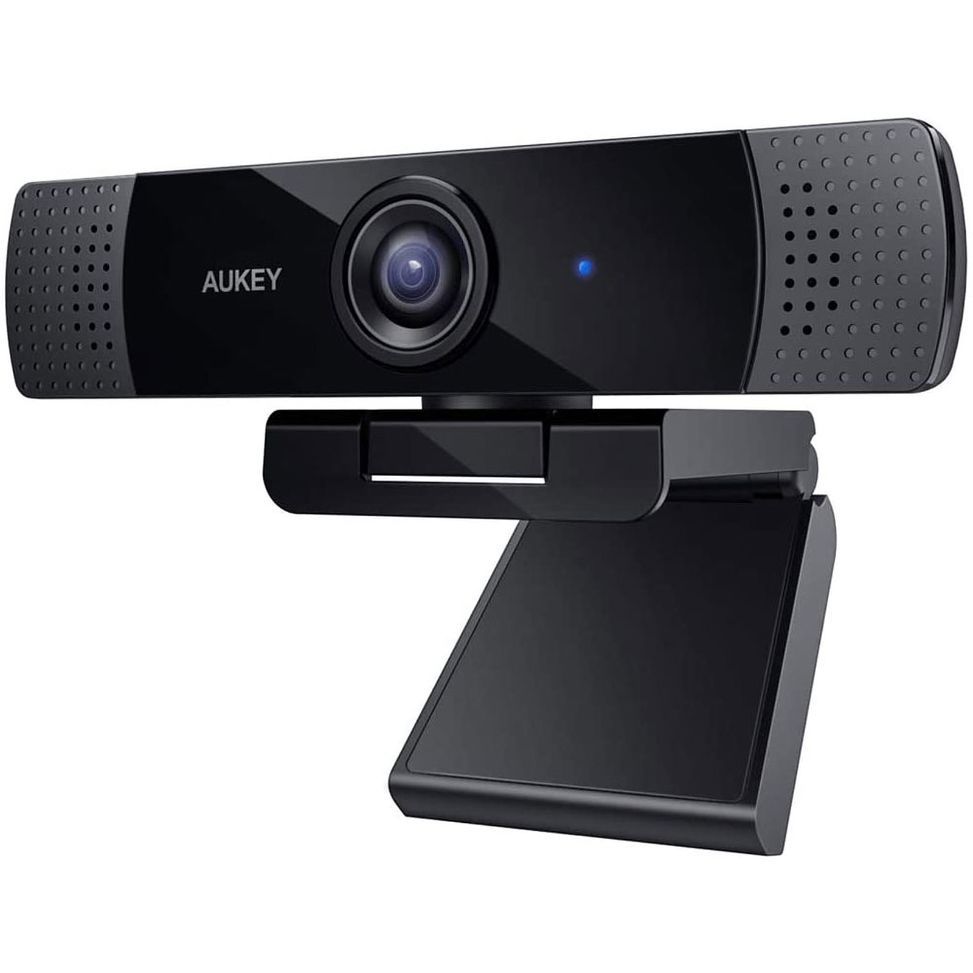
Features and Specifications
When comparing these options, it is essential to consider their features and specifications. Among the most important considerations are the following:
• Video resolution: Higher resolutions provide images with greater clarity and detail.
• Autofocus: This feature keeps the camera in focus regardless of movement.
• Low-light performance: Some webcams are equipped with advanced technologies that enhance performance in low-light conditions, allowing you to be visible even in dimly illuminated environments.
• Microphone excellence: A quality built-in microphone captures clear audio and reduces extraneous noise for improved communication.
• Field of view: A more extensive field enables you to capture more in your frame, which is particularly advantageous for group video conversations or streaming.
• Connectivity: Consider the webcam’s connectivity options, such as USB or wireless, to ensure device compatibility.
By evaluating these features and specifications thoroughly, you can locate an alternative webcam that meets your needs.
Performance and Video Quality
These alternatives’ performance and video quality are critical elements to consider. While the Logitech C920 camera is well-known for its excellent performance, these alternatives try to provide comparable or even better video quality. They use cutting-edge technologies to improve image sharpness, color accuracy, and clarity.
These webcams produce remarkable results whether you’re attending virtual meetings, streaming material, or shooting videos. They enable you to show yourself professionally or generate compelling material by providing smooth video streaming, fine details, and brilliant colors.
Furthermore, many of these alternatives have extra capabilities, such as focusing, background replacement, and lighting tweaks. These features improve your overall video experience and ensure you always look your best.
Pricing and Availability
Pricing and availability are important considerations when looking for alternatives to the Logitech C920 webcam. Examining your budget and choosing a camera with the functionality you want without breaking the bank is critical.
The cost of these options varies according to their specifications and capabilities. While some webcams are affordable, others may be more expensive due to additional functionality and improved video quality. It is best to check with reliable online stores or authorized vendors to ensure availability.
They usually have a large selection and can provide precise information on the availability of specific models.
Conclusion
Finally, the Logitech webcam c920 is a top choice because of its exceptional performance and video quality. However, various options provide similar functionality and can be viable substitutes depending on your specific demands and budget.
The Logitech BCC950 Webcam 1080P HD, Logitech C1000e BRIO 4K Webcam, Logitech C270i HD 720P WEBCAM, Logitech C310 HD Webcam, Logitech C925E HD Webcam, Microsoft LifeCam HD-3000, Razer Kiyo Streaming Webcam, and AUKEY FHD Webcam are all good choices.
Examine their features, characteristics, performance, and pricing to pick the webcam that meets your needs. With these solutions, you may enjoy high-definition video calls, streaming, and content production without sacrificing visual quality.
FAQs (Frequently Asked Questions)
1. Do these options work on both Windows and Mac operating systems?
Yes, most of these webcams work with Windows and Mac operating systems. Check the product specs for compatibility information.
2. Can I use these webcams for live broadcasting on YouTube or Twitch?
Of course! These options are well-liked by content creators and are ideal for live broadcasting on platforms such as YouTube and Twitch.
3. Do these webcams include microphones?
Yes, all the webcams discussed in this article have built-in microphones, providing clear audio during video conversations and recordings.
4. How simple is it to set up these webcams?
These cameras are often simple to set up. Most of them are plug-and-play, requiring no additional drivers or software installed.
5. Where can I buy these webcams?
You can purchase through reputable internet merchants, authorized vendors, or manufacturers’ websites. They can also be found on famous e-commerce platforms like Amazon, where you can read reviews and compare costs. Because availability varies, check official vendor websites or contact customer care for the most up-to-date information.
Consider your requirements and budget while selecting the best alternative with excellent video quality, advanced features, and reasonable pricing. For personalized assistance, contact the manufacturer or customer service. With these perfect Logitech webcam c920 replacements, you may have a better video experience!